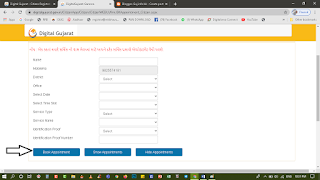All other types of Apoitment like ration card, caste certificate, criminal certificate are done through 'online appointment'. For this, the cardholder has to go to WWW.DIGITALGUJARAT.GOV.INand register and make an online appointment.
All the Apoitment like new barcoded ration card, name add, name reduction, name correction, district-zone transfer, duplicate ration card, NFSA form will be done through this process.
For this, you have to go to the website, register and make an appointment in advance. Must come to office at the time and date indicated in the token. So that the offices are not crowded.
Follow the steps below to make a appointment
Step - 1
First, open the website by typing http://digitalgujarat.gov.in/ in all Google browsers.
Step - 2
Then click on the Login button shown below.
Then you will see 3 options like this. Select the first option. Citizen Login
Citizen Login / Registration, Office Login , School Login Institution Login
Step - 3
Then click on CLICK FOR NEW RESITRATION. Fill in all the information provided and click on submit button.
Step - 4
You will then see that you have logged in to your registration. And at the top you Janseva Kendra Appointment Click on this option.
Step - 5
followed Note: To avail the benefit of more than one service, you will need to make an appointment for each service. You will see a page with such instructions. Submitting the required details within it will take your appointment. If you are present in the office on the date and time received, your ration card or caste sample or any other related work will be done.